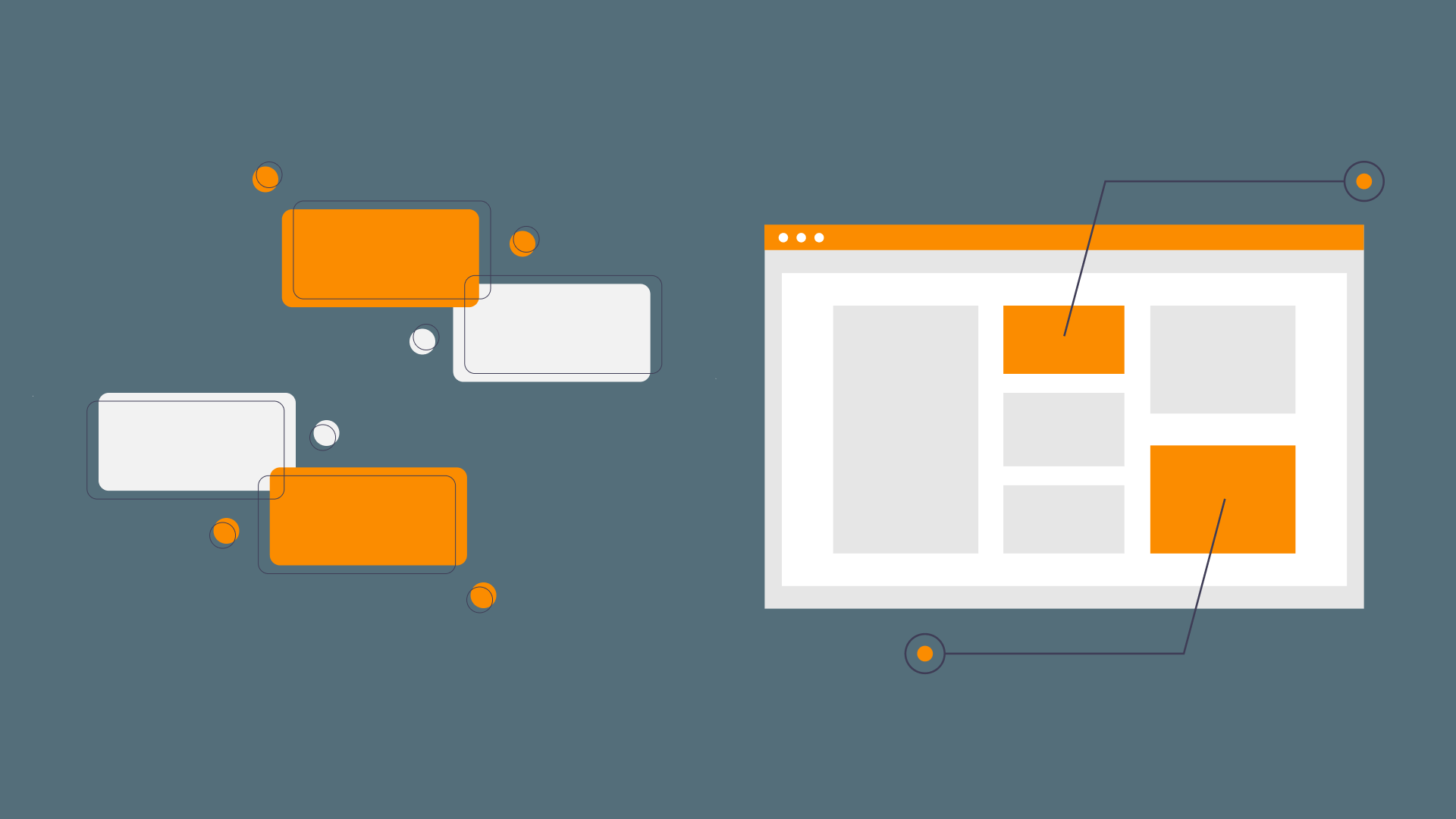
Scabbard: Dagger Hilt integration and visualizing component hierarchies
Recently Google released an opinionated and recommended way for dependency injection in Android with Dagger. Much has already been said on this topic and the official guides are pretty good way to get started. In this short article, I plan to share a bit about Scabbard’s new release 0.4.0 which brings couple of integrations for Hilt.
Hilt overview
As mentioned earlier, Hilt is opinionated in both component hierarchy and component entry points. This means it encourages us to simply define the bindings and where we want it placed and Hilt takes care of placing it correctly in a set of predefined components. While this is great for reducing “boilerplate” (quotes because I did not think of them as boilerplate before), I could not help but think there is more magic happening behind the scenes. For example, dagger-android automated @Subcomponent creation for us while Hilt automates the whole @Component creation as well. In order to do this, Hilt provides new annotations like @AndroidEntryPoint and @HiltAndroidApp. I do believe that with Scabbard, it should be possible to gain insights on what Hilt is doing behind the scenes and how they relate to these annotations.

Hilt hierarchy from official guide
Scabbard’s Hilt support
While Scabbard’s image generation worked out of the box with Hilt, the IDE plugin was not aware of these new annotations. Luckily it was easy to add support because of monolithic components. Since Hilt encourages monolith components, we can establish a many:1 mapping between Android system components and Hilt generated components. In other words, if @AndroidEntryPoint is added on an Activity then the bindings for it will always be in ActivityComponent (generated) no matter which Activity. With these assumptions, Scabbard supports the following annotations.
@AndroidEntryPoint
Scabbard will show a gutter icon on Android entry point annotated components that links to the equivalent Hilt generated component as shown here.
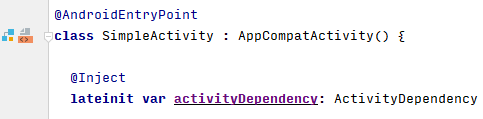
Scabbard Gutter for Android Entry Points
@WithFragmentBindings
From the graph above we see that it is possible for View to optionally have bindings from Fragment and this is differentiated via the @WithFragmentBindings annotation. By checking for presence of this annotation, Scabbard links to ViewComponent or ViewWithFragmentComponent.
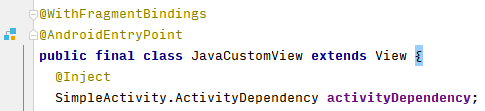
Scabbard Gutter for Views
@HiltAndroidApp
Similar to above but links to the application root component.
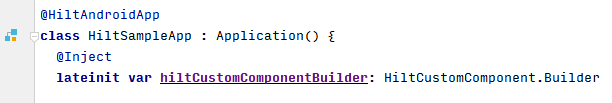
Scabbard Gutter for viewing root application component
@DefineComponent
Since Hilt handles the component generation now, there must be a way to define custom components and that is where @DefineComponent comes in. When we define a custom interface annotated with @DefineComponent, Hilt generates a @Component interface and makes it implement the interface we defined earlier. To find the generated component, it was as simple as finding the subclasses of the interface.
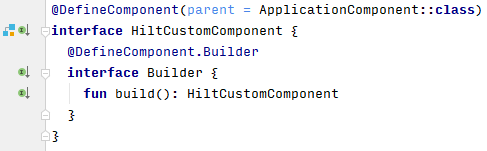
Scabbard Gutter for viewing custom component graph
This is the gist of the recent additions for Hilt. With regards to the graph themselves not much has changed other than some minor cleanups in names of the components.

Visualizing Component Hierarchies
This has been in plan for a while and I am happy to report Scabbard 0.4.0 supports visualizing Component hierarchies and scopes similar to the one presented in Hilt docs. Actually there is a long thread on dagger repo around this subject and this was my inspiration to build scabbard in the first place. The hierarchy images will be generated alongside dependency graph images and gutter icon pop up presents option to open it. This is only presented for root components. For example, we can visualize the entire magic that Hilt does behind the scenes by simple adding scabbard.

Hilt generated components’ hierarchy
Now let’s try modifying the hierarchy by adding a custom component with @DefineComponent:

As expected, the component became the subcomponent of ApplicationComponent. Additionally as mentioned in 0.2.0 release notes, you could open the subcomponent graph by clicking on the components when you open the svg in browser.
Summary
In addition to these new features, there have been couple of minor bug fixes as well which are described in release notes. Overall I am excited for this release and would be glad to hear any feedback or suggestions for improvements. Please reach out to me via Twitter, Email or comments below, thanks and stay safe!
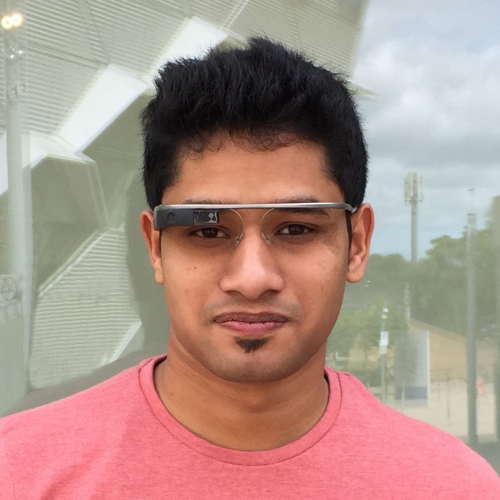
Comments